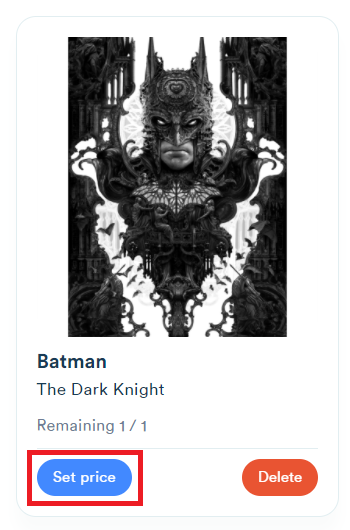Uhive allows you to sell your NFTs. This article will walk you through the NFT selling process.
1. Go to the Uhive Marketplace.
2. Click the Sign in button there and proceed with signing in to your Uhive account.
3. Once signed in, click on your name at the upper-right corner → Start Selling. All your Digital Assets will be shown on the opened page.
4. To start selling any of your NFTs under the Digital Collectables, click the Set Price button shown below it.
5. In the opened window, specify the selling price in the Buyer pays… field. The system will automatically calculate your share for each sell and show it in the You receive… field. Uhive’s share is 4% of each selling and the minimum price you can specify is 300 Uhive tokens.
Once done, click the List for Sale button there.
6. A confirmation message will be shown. Click List for sale to finalize the process, or close the message (X) to cancel it.
7. A Success notification will be shown to confirm that your collection has been successfully listed for sale!