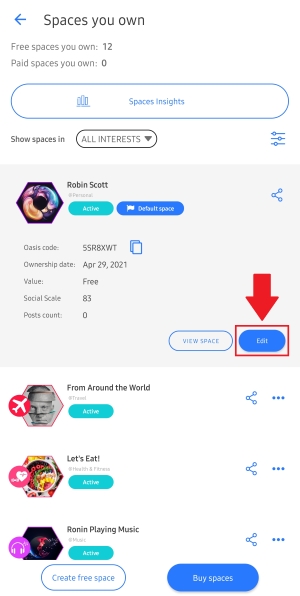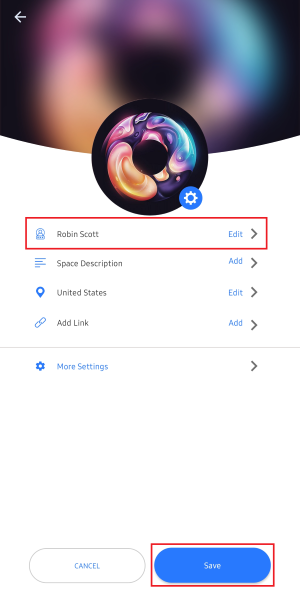1. Open your Uhive app and go to the Assets page.
2. Tap the Spaces button. All your free and paid spaces will be listed.
3. Tap on the space which you want to edit its name → Tap its Edit button.
4. Make the wanted change to space name and tap the Save button.
Each Uhiver is limited to a certain number of unique space names. If by editing the name of a space you are exceeding this limit, a notification will be shown. Go ahead and increase your unique space names limit following the steps here!