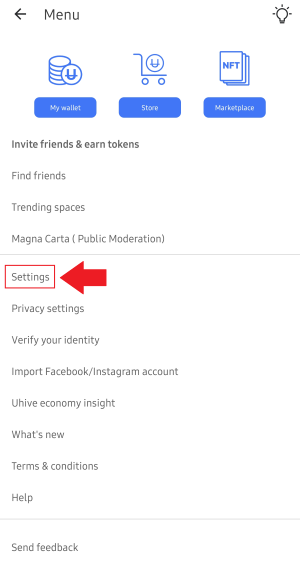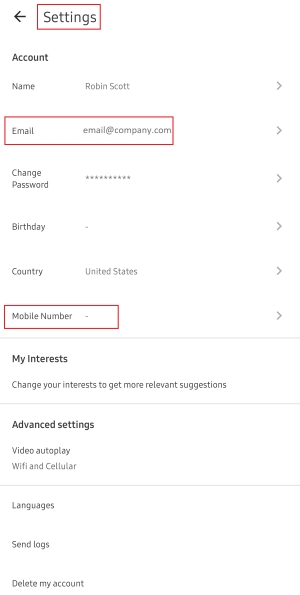If you are not sure what is the email address/phone number you have used to create your Uhive account, here is how to get it:
1. Open your Uhive app and tap the Menu icon ![]() at the upper-left corner.
at the upper-left corner.
2. Tap on the Settings option.
3. Your login details (Email / Mobile Number) will be shown there.
If you signed up using your Apple ID and selected not to share the email address with anyone, a unique generic email address will be shown under the Uhive Settings screen (e.g. XXXX@privaterelay.appleid.com). You still can make use of this generic email when you are asked to provide your sign-up details.