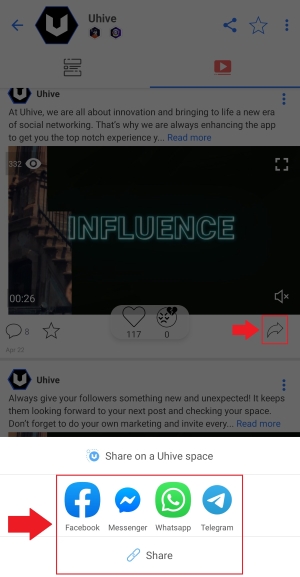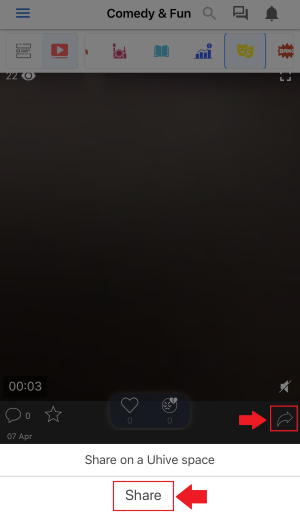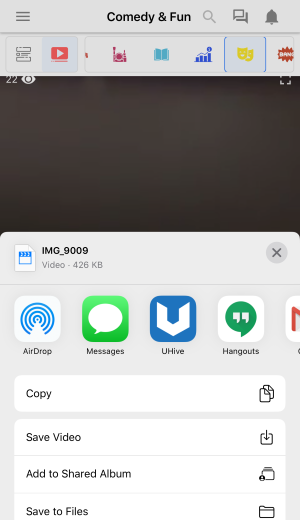You can share any short video (3 minutes and 30 seconds or less) from Uhive as a media file across different platforms and applications. The downloaded media file will have a watermark of the Space where the video is from, making it even easier to promote Uhive to everyone!
To share a video, here is what to do:
Android
1. Open your Uhive app.
2. Go to the video you want to share and tap on its Share icon.
3. Select how you want to share it.
The file will be downloaded and shared as a media file!
iOS
1. Open your Uhive app.
2. Go to the video you want to share and tap on its Share icon ![]() .
.
2. Tap on the Share option.
3. Select how you want to share it.
The file will be downloaded and shared as a media file!