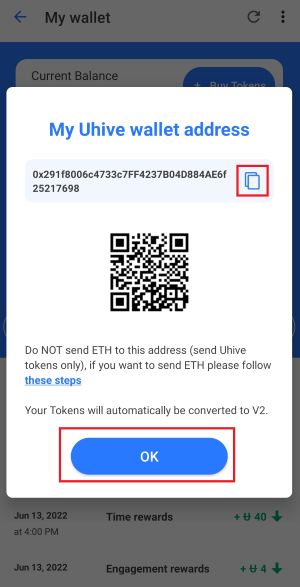Definition
The deposit process is to transfer Uhive tokens from an external Ethereum wallet to your Uhive internal wallet.
How to Deposit
1. Open your Uhive app and go to the Profile screen.
2. Tap the My Wallet button.
3. In the My Wallet screen, tap the Deposit button.
4. Your Uhive internal wallet address will be shown. Tap the Copy icon to copy it, then tap OK.
Now you can go to your Ethereum wallet where you have Uhive tokens stored and transfer them to the copied wallet address!