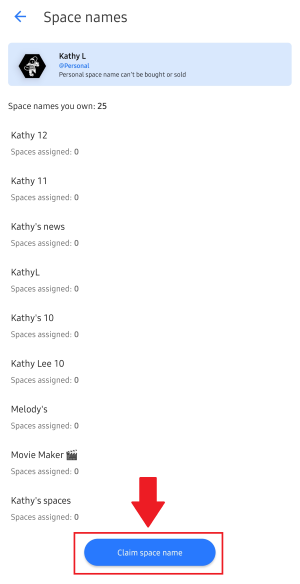Space Names are Unique
Once you create a space on Uhive and give it a specific name, this name will be reserved only for your use. No other Uhivers can use it within the social network. Learn more
Space Names are Limited
Uhive allows you to claim one (1) space name for FREE. If you find yourself needing more unique space names, you can purchase additional space names with Uhive tokens. Learn more about using space names.
How to Claim More Unique Space Names
1. Open your Uhive app and go to the Profile screen.
2. Tap the Space Names button. A list of all the names that are currently claimed by you will be shown.
3. To claim a new name, tap the Buy a space name button.
4. On the opened screen;
- The cost of claiming a new name will be shown.
- You can check the availability of the name by simply typing it in the available field and tapping the Check availability button. If the provided name is already claimed, a notification will be shown to indicate that. Otherwise, you will be able to proceed with the claiming process by tapping the Buy space name button and Confirm your request.
Now, you can use this new name when you create a new space or edit the name of any of your existing spaces.