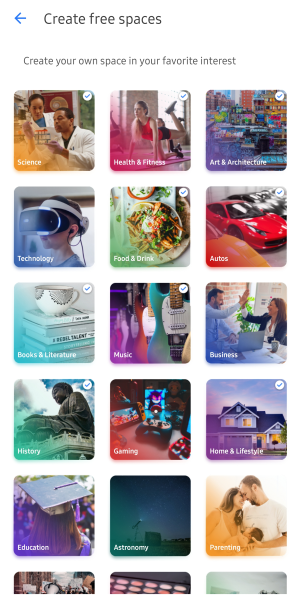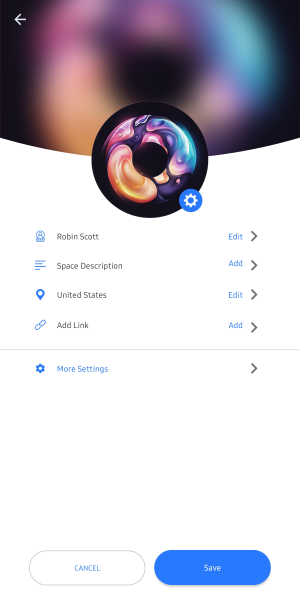Uhive allows you to create one free space under one of the available interests. If you want to create other spaces, you will need to buy them.
To create your free space, follow the steps below:
1. Open the Uhive app and go to the Profile screen.
2. Tap the Spaces button.
3. Tap the Create Space button.
4. Choose the preferred interest you wish to create the space under.
5. Change the default space logo if you want. Type the preferred Space name and Space description. Add location and link if you want. Use the More settings option to mark the space as Sensitive (learn more) and to reset the space (learn more). When done, tap Save.
Now, your space is successfully created. Go ahead and start posting your amazing content. (Learn more)