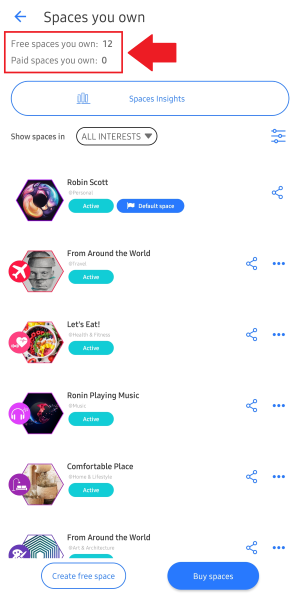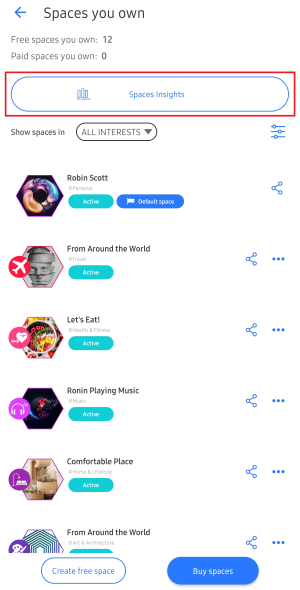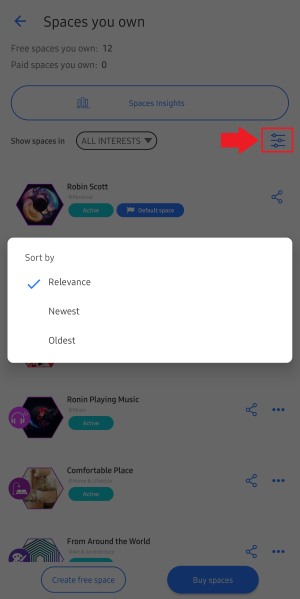Spaces Insights
Do you need a simple report about the value of your spaces? The Spaces Insights option is here to provide the needed info! (Learn more)
Edit Spaces
Each listed space has its own Edit button. By tapping on it, you can edit the following:
- Space logo
- Space name
- Space description
- Add location
- Add link
- More Settings: This allows you to mark the space as Sensitive (learn more) and to reset space (learn more).
Do not forget to Save your changes!
Create free space
Uhive gives you one free space under each interest! Did not create your free space yet? Tap the Create free space button and proceed. (Learn more)