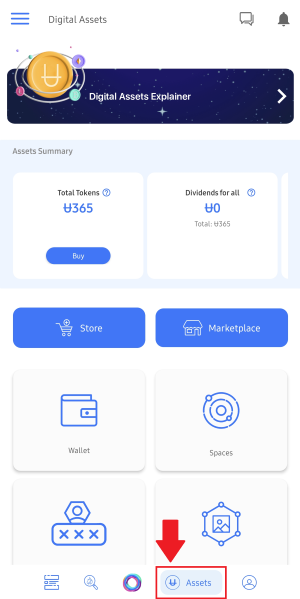Assets Summary
Under this section of the Digital Assets page, you will be able to see:
- Total Tokens; The total amount of Uhive tokens you have bought and earned since registering on Uhive. Plus, all the transactions made from your account. By tapping on this section, you can go to your Uhive wallet. (Learn more)
- Dividends for all; The total amount of Uhive tokens you have earned from the Dividends for all program of Uhive. (Learn more)
- Invitations; The total amount of Uhive tokens you have earned from the invitation program of Uhive. (Learn more)
- Recent Tips; The total amount of Uhive tokens you have received as a tip from other Uhive users. (Learn more)

Store
Tapping the Store button under the Digital Assets page will take you to the Uhive store where you can buy tokens.

Marketplace
Tapping the Marketplace button under the Digital Assets page redirects you to the Uhive Marketplace where you can create and sell NFTs.

Spaces
Tapping the Spaces button under the Digital Assets page will show you details about all your spaces; free and paid. (Learn more)

Space Names
Tapping the Space Names button under the Digital Assets page will show you a list of all the names that you are currently using for your spaces along with how many spaces are currently assigned to each name. (Learn more)

NFTs
Tapping the NFTs button under the Digital Assets page will show you a list of all the NFTs you own (have paid for). From there, you can sort those NFTs or Go to marketplace.

Dividends for all
Tapping the Dividends for all button under the Digital Assets page will show you the total amount of Uhive tokens you have earned from the Dividends for all program of Uhive, alongside how much you earned yesterday. (Learn more)

Economy Insights
Tapping the Economy Insight button under the Digital Assets page will show you details about the Uhive economy. (Learn more)